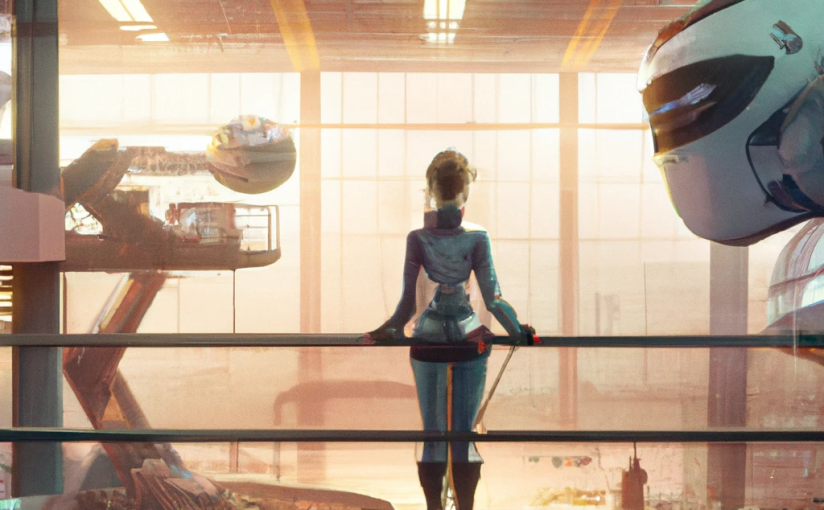I’ve experimented with a variety of methods to provoke myself to write more, and with any luck, write better. My latest writing routine is a combination of using my Apple iPad Pro and Apple Pencil, Text-to-Speach tools, and A.I. content generation. Through this latest addition I am writing more, writing more confidently, and feeling more free than ever to set loose the thoughts swirling in my mind.
Step 1: I capture thoughts and ideas in stream-of-consciousness in my Nebo app. If a new thought pops up mid dump, I scroll down the page and jot the branching thought down, then return to my previous cursor and carry on.
Step 2: After I’ve exhausted my train of thought, I review my hand-written notes, making corrections via the A.I handwriting interpreter built into Nebo and expanding upon incomplete or unclear ideas. I avoid self-criticism about what I am saying. Much like throwing ingredients into a crockpot, I am not concerned with specific measurements.
Step 3: Next, I head to a product that leverages GPT like Konch.ai or OpenAi’s ChatGPT. I trim, paste, move, and add to the A.I. responses. In some cases I ask GPT to merge the note into a single post. Other times I am happy with the foundation and move into editing.
I find that GPT is much like an always-available writing coach, always willing to review what I have created and give me back something with more polish or a suggestion on a new arrangement. I can disagree with it, “the third paragraph misses the point of how X affected Y in the story.” Or, delete sections and start over, “remove the intro”.
For whatever reason, it is easier for me to try and write something that “prompts” the A.I. to understand me and what I am trying to say, as opposed to writing to myself through a blank page and knowing that the feedback won’t come until after I post the entry. Much like with coding in an IDE, or learning languages via Duolingo, I get a tremendous amount of motivation and satisfaction from instant feedback.
Step 4: Now comes the fine tuning. At this point I have separated from A.I. and I’m excited and engaged with my story. Sort of how one gets going when they are surrounded by a group of friends interested in the same subject and a couple beers deep.
At this point the heavy lifting of the slabs of marble into my studio is done, the bulk of the shape is formed, and I am left with my small chisels to smooth out the edges and bring the work to life.
Step 5: I have heard reading one’s own writing aloud improves their work. I know they are right, but reading my own post aloud over and over is uncomfortable and exhausting. It is like being a bit shy of myself. But, the advancements in text-to-speech have come a long way. Tools like AWS Polly, or this free, web-based tool called TTSReader, convert my text into a voice that is more pleasant to hear than my own. I copy and paste my text, sit back and listen, and correct any mistakes I’ve missed up until now. The fact that the A.I. reads it exactly as it is written and punctuated makes mistakes sound like a scratch on a chalkboard.
Step 6: To complete the post, I either find an image online or use Konch.ai to leverage AI-based image generation via amazing technological breakthroughs like Dall-e, and Stable Defusion.
The key to advancing my writing proficiency is overcoming roadblocks that keep me from the work. Just as a new pair of sneakers get me wanting to run again, tooling like this gets me excited to write, and before I know it, I can’t stop the words from flowing to my keyboard. I no longer fear the blank white page! By using AI to remove the things I am not the best at naturally, I am able to write, post, and share my ideas much more efficiently. The end result is that I am writing more, making clearer points, and feeling more confident in my writing abilities. So, while I admit I am not respecting our literary history by slogging through the use of my feather pen and an ink blotter, I am perfectly happy skipping ahead to the fun parts to get the job done.